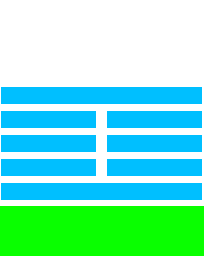Mojang's new update is limiting the number of characters in lang files, it starts scrolling (left-to-right and vice versa) when there are a lot of characters in the lang string because they wanted everyone to see the full text (on all displays).
The way to fix this is make a new png banner image using the template attached to this message (you're going to need the green part). You'll just have to perfectly position your existing image over the template - it's a simple task.
You want to use as few characters as possible, so you're going to need to remove the entire 'Disconnect' message from the lang. Don't worry, you can use the template to write your own text that will look exactly the same if you use Minecraftia font.
I've tested this a lot, you should use Minecraftia font with size 8 (px or pt, I don't remember), color it in #ffffff (completely white) if you want it to look like the other buttons, and then position your text to the center of the blue button (the one above the green area). I did it in Photoshop, you can also use Photopea (free Photoshop replica, website) or literally any editing program you're familiar with.
You should write something like "See you soon!" or whatever message you want to display for that button.
Now add your new font image to IA:
banner: # the name of the font image
path: "ui/esc/banner.png" # path to your banner file
symbol: "쫓" # use any character you want
y_position: 195 # ascent
scale_ratio: 256 # height
You can just copy over my configuration, or edit it to your liking. You can also remove the 'symbol' part - that will let IA choose the first available symbol (you can then copy it over) - but it should be fine using the same symbol as me, unless you already use that symbol for other font images.
Finally, you're going to need to make a lang overwrite file.
"menu.disconnect": "쫓"
As you can see, I only use four characters - that's fine, it won't start scrolling. The Korean character here is your banner image.
The character on the left and two characters on the right are offsets. You can get them by typing /papi parse <your ign> %img_offset_-128% in console, and then copying the first character from the output.
Should be -128 on both sides (sadly I don't remember the exact values, but it's -128 on the left for sure, and two -64 or two 64 on the right (128 or -128). You should test it a bit.
You must use offsets to stop the scrolling effect! Don't just set the lang string to the image, also add offsets.
And that's it, just make sure you use the right offsets so it visually looks centered.
NOTE:
If your current image can't fit using the template (some servers have images outside the buttons, usually these little "people" that climb the buttons), move the template a bit to the right, then position your image. Use right offsets to center the image - if this is the case, you're going to need to find the correct offsets to center your image, I can't help you with that, do your own testing.