Hey once again!
I'm currently having a new issue. It is for certain happening with ItemsAdder, once I've ran the server without it and none of the errors happened. Whenever a player joins the server, there are some white retangles appering in the screen and a message indicating that the resource could not be applied. Then, the situation is different depending in which way you logged into the server:
1- with java, if you run again the /iazip, even if it were already loaded before, the error disappears.
2- with bedrock, the white retangles apper as unicode non mapped, and all the custom textures are loaded correctly, as in shown if you run the command /ia all. no errors appear in the logs.
however, when I checked the logs with a java client, the following error appeared:
Pack application failed: java.lang.RuntimeException: Hash check failure for file
I've notice as well that if you run /iazip for the second time, the hash error disappears - but it doens't solve the bedrock issue, as they get kicked out and when logging in, the error still appears.
I'll upload here the log file so you all can evaluate the situation.
version: Paper version 1.20.6-148-ver/1.20.6@20f5165 (2024-07-02T15:37:33Z) (Implementing API version 1.20.6-R0.1-SNAPSHOT)
version itemsadder: ItemsAdder version 4.0.1-alpha-test-5
version lonelib: 1.0.55
version protocollib: version 5.3.0-SNAPSHOT-723
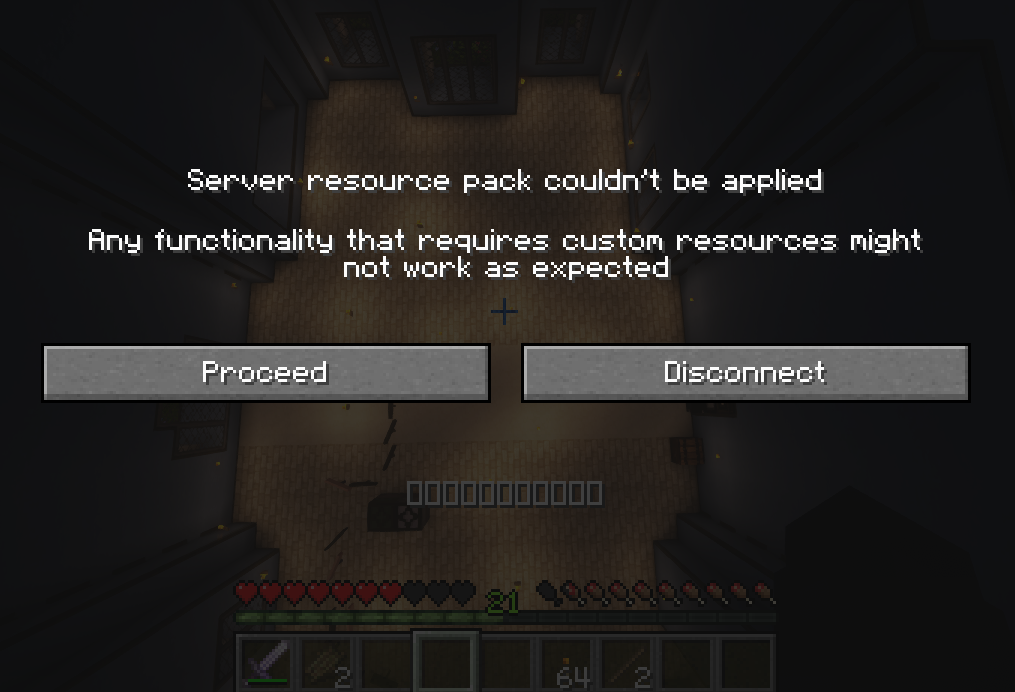
latest.txt[19:07:45] [main/INFO]: ModLauncher running: args [--username, apogrifa, --version, forge-47.2.18, --gameDir, C:\Users\Renata\curseforge\minecraft\Instances\bolitas, --assetsDir, C:\Users\Renata\curseforge\minecraft\Install\assets, --assetIndex, 5, --uuid, ee05881dbf7e4e55a834c3f09cff76b6, --accessToken, ????????, --clientId, YzQ4YjA3M2YtNjY0MC00NTM1LWEwMmYtODU4N2JhOGRkM2E3, --xuid, 2535427350824289, --userType, msa, --versionType, release, --width, 1024, --height, 768, --quickPlayPath, C:\Users\Renata\curseforge\minecraft\Install\quickPlay\java\1720390062270.json, --launchTarget, forgeclient, --fml.forgeVersion, 47.2.18, --fml.mcVersion, 1.20.1, --fml.forgeGroup, net.minecraftforge, --fml.mcpVersion, 20230612.114412]
[19:07:45] [main/INFO]: ModLauncher 10.0.9+10.0.9+main.dcd20f30 starting: java version 17.0.8 by Microsoft; OS Windows 11 arch amd64 version 10.0
[19:07:45] [main/INFO]: Loading ImmediateWindowProvider fmlearlywindow
[19:07:45] [main/INFO]: Trying GL version 4.6
[19:07:46] [main/INFO]: Requested GL version 4.6 got version 4.6
Error previewing file. It may have been deleted, or the provided file ID is invalid.